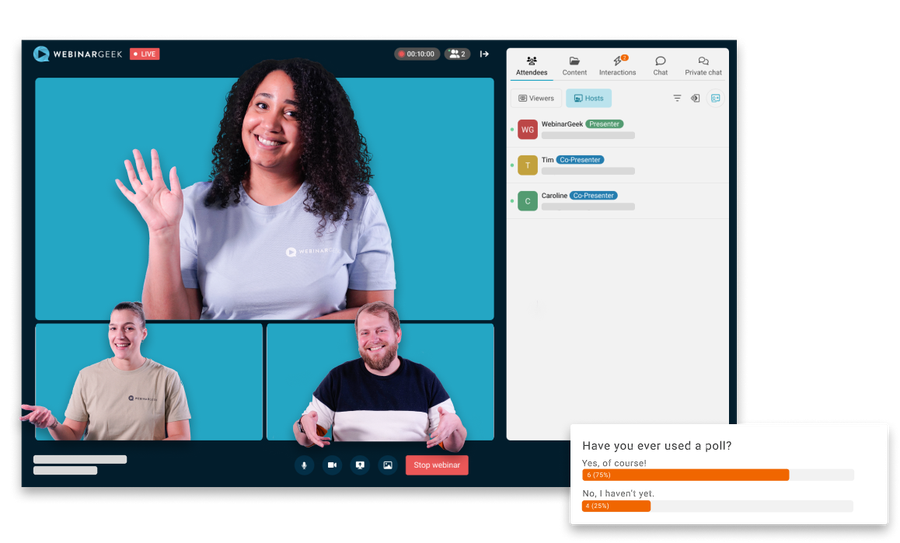Create a Live Webinar
Take your live webinars to the next level with our step-by-step checklist!
1. Log in or sign up
If you don’t already have an account, sign up for a trial. It’s quick, easy, and free!
2. Return to this page
After you have logged in or created an account.
3. Start the checklist
This checklist walks you through all the essentials, ensuring you don’t miss a beat.
Engage your audience in real-time with live webinars
Interactive features and multi-media content at your finger tips.
Videos and slides
Impress your audience with your best promotional video followed by a live Q&A. You can also upload presentation slides, add speaker notes, and share your screen.
Interactions
Engage, measure, and challenge your viewers with polls, quizzes, calls to action, or announcements. Hosting interactive live webinars is easier than ever.
Live chat
Connect with your audience, stimulate conversation, and answer their questions in real time. Chat with viewers in a public chat, in private messages, or both.
Live webinars packed with features
Scale your webinars with ease
Co-presenters
Host your live webinars with multiple co-presenters and guest speakers.
Moderators
Invite team members to moderate the live chat so you can focus on hosting.
Invite viewers on stage
Grant viewers access to mic and/or webcam. Great for live Q&A and testimonials.
Browser-based
Organizers and viewers do not need to download any software or install anything.
Branding
Wrap your webinars entirely in your own brand identity. Say goodbye to software logos.
Unlimited webinars
Host as many webinars as your heart desires.
Record automatically
Live webinars are automatically recorded and saved to your account for downloads.
Watch from mobile
Viewers can watch from any mobile, tablet, or desktop device with browser access.
Dynamic Interface
Choose from a variety of flexible layouts for your webinars as well as a light or dark theme.
What are you waiting for?
Create a live webinar now
Join the WebinarGeek Community
Thousands of satisfied users have already discovered the power of WebinarGeek. Join our community of webinar enthusiasts and experience the benefits for yourself.
- 4.5/5
- 4.7/5
- 4.7/5
- 4.7/5
Recommended articles
Want to know more about WebinarGeek?
14 days free. All Premium features. No strings attached.
/f/110864/1158x699/5fe59941e1/01_product.png)